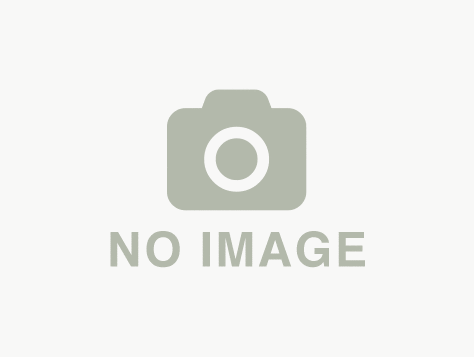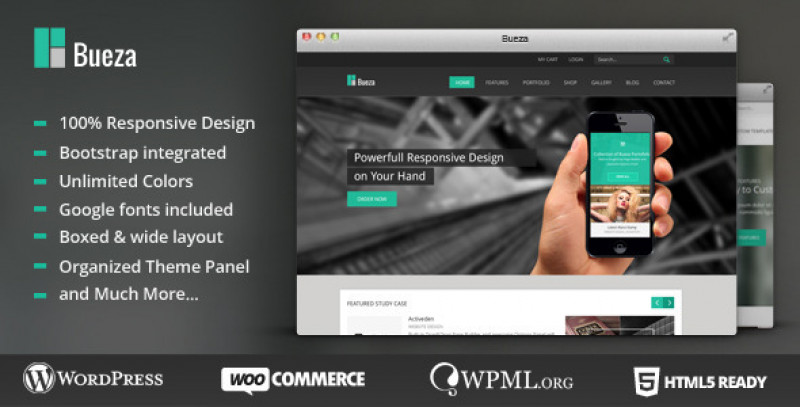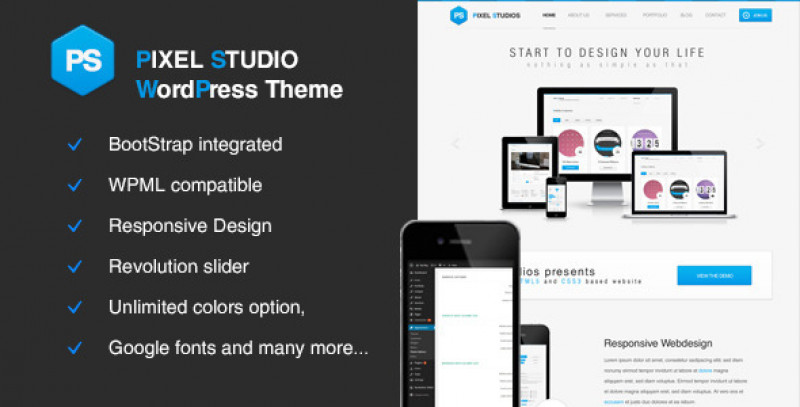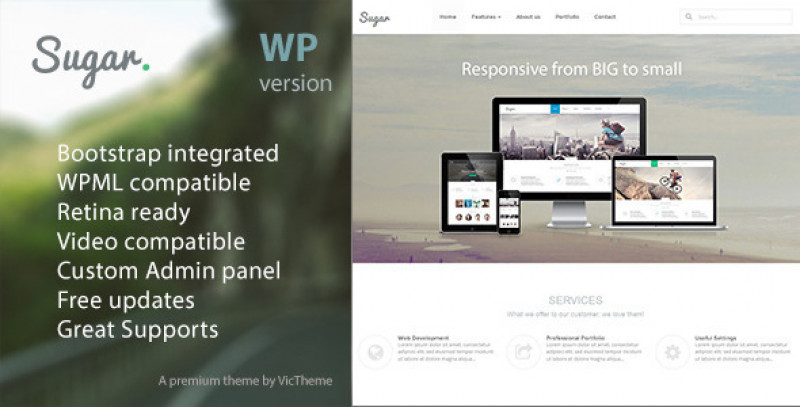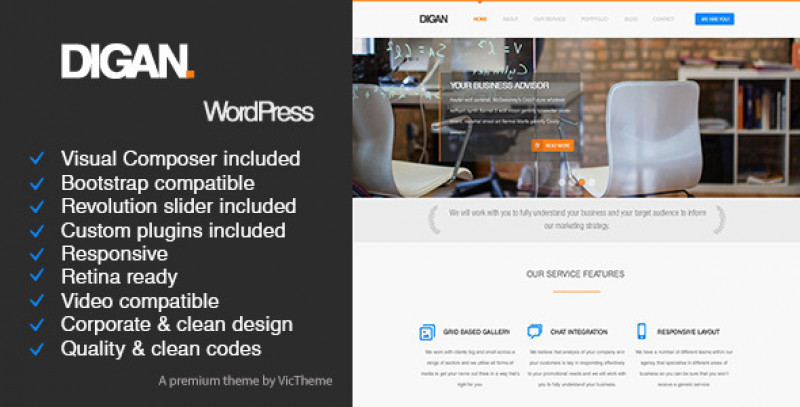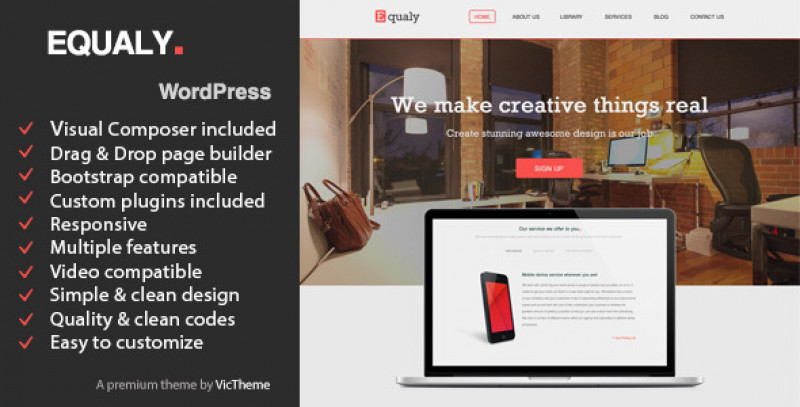Visual Line WordPress Timeline Plugin
Price : $ 26.00






VisualLine is a Timeline Collection for WordPress and works as an Add-ons for Visual Composer, there are six different plugins inside the pack.
Available Features
- Integrated with WP Bakery Composer
- Responsive
- Vertical layout
- Horizontal layout
- 6 Different Timeline design
- Timeline using Post queries with any post type
- Advanced timeline using Composer layouts
- One click time line template using composer templates
- Timeline in center, left or right orientation
- Animation in timeline
- Set your own color for timeline elements
- And more… go to our Demo Page for more …
Review
You can also see a video review for this product hereDocumentations
Check the link below for the documentation of each plugin:Supports

We’d be very grateful, it helps us a lot and this is the link on how you give a feedback for purchased items and rate them.
Thanks! 
Update Log
Version 2.0.4- Bug Fix: bubbleline, history, snakeline and centerline uses wrong version constant causing it not to boot properly
- Various update for PHP7.3 compatibility
- Various update for Wordpress 5.2 compatibility
- Various update for WPBakery Composer 6.x compatibility
- Bug fix: memory line missing when user scrolling in safari mobile bug.
- Added ability to change timeline line color
- Timeline can change icon background and icon color
- Snakeline now supports line animation via css
- Bug fix: missing design tabs on timeline start marker
- Bug fix: memoryline simple missing css for the reverse rows
- Bug fix: query timeline animation broken
- Bug fix: simple timeline animation broken
- Improved history line javascript to honor css animation
- Removed history line offset start and end settings
- Added image size for advanced history line
- Bug fix: history line gradient not working properly
- Major Update, User need to rebuild their shortcodes
- Memoryline javascript improvement
- Timeline CSS improvement
- BubbleLine, SnakeLine Javascript improvement, Added new vertical mode
- HistoryLine CSS and javascript improvement
- Dropped support for VC 4.x branch
- MemoryLine bug fix for missing dot under Edge, IE and Opera
- Updating core for more PHP7 compatibility.
- Improve CSS for timeline
- Bug fix for memory line
- Tested against VC 5.1
- Added Animation for memory line
- Tested against VC 4.12
- Force load visual composer grid css when theme is disabling it to prevent memoryline and history line grid breaking
- Updated core for speed improvement
- Split canvas in history line allowing it to circumvent mobile canvas size limit
- New Feature, added ability to display image in timeline simple and timeline query (via post thumbnail)
- Added 2 new line model, bubble line and snake line
- Reduce memory footprint when building timeline and memory line
- Fix memory line got switched to horizontal mode on ipad potrait mode
- Fix couple of bug in history line
- Added new shortcode for simple history line
- Updated victheme core to latest version
- Fix timeline simple shortcode displaying double content entry bug
- Initial Attempt to make it compatible with VC 4.9.x branch
- Known Issue, VC 4.9 grid float seems not clearing properly with centerline wrapper only on front end edit
Version 1.3.3 – If you experience not enough memory error due to core limiting to 128M bug, please do this update.
- Tested against Wordpress 4.4
- Updated VicTheme core to the latest version
- Fix core limit memory to 128M bug
- Fix javascript notice missing model when fired too early
- Initial attempt to break object dependencies that may cause memory leaks
- Initial attempt to make all the plugins work with Visual Composer 4.8.x branch
- Added new Query shortcode for timeline to fetch timeline events via post query
- Initial attempt to fix conflict in some theme causing history gradient two form missing
- Removed debug function that causing fatal error in memoryline simple mode shortcode
- Updated Victheme Core to version 1.7.25 for fixing vc grid class bug
- Updated memoryline javascript for fixing curve too short bugs and typo in vertical offset
- Added new shortcode for simple memory line creation process
- Added new shortcode for simple center line creation process
- Added new shortcode for simple timeline creation process
- Added default values to shortcode since VC 4.7.x dropdown element won’t save the first options
- fix timeline typo in the notice box
- Clean out old col-md class from options panel which is deprecated by VC and use the new vc_col-xs instead
- CenterLine has new image shortcode, moving out from auto build image, user with old plugin must recreate their shortcode
- The new version will only compatible with VisualComposer 4.7 and above, for lower visual composer use the 1.1.x branch
- Use native Visual Composer css grid with options to override and fallback to bootstrap grid
- Javascript speed improvement by utilizing VC events system
- Major bug fixes
- Initial attempt to make plugin compatible with VC 4.7
- Added default shortcode import for prebuilt elements
- Change the default rows rules to visualcomposer grid instead of bootstrap, User who wish to use bootstrap as the old plugins must invoke add_theme_support(‘load_core_bootstrap’) or add_theme_support(‘bootstrap’)