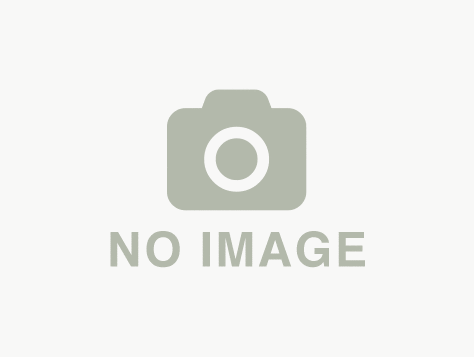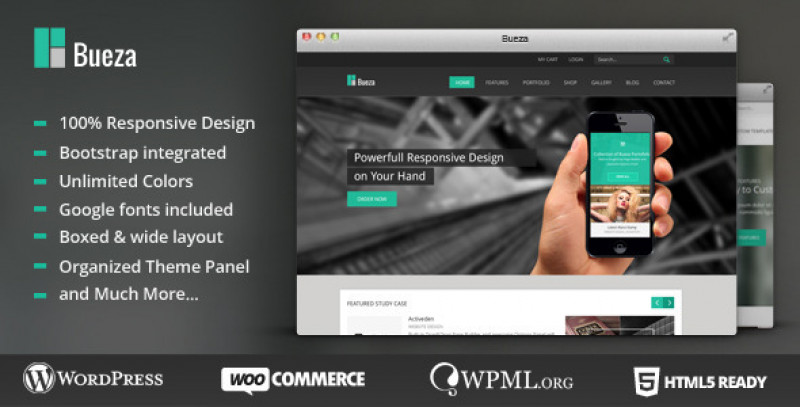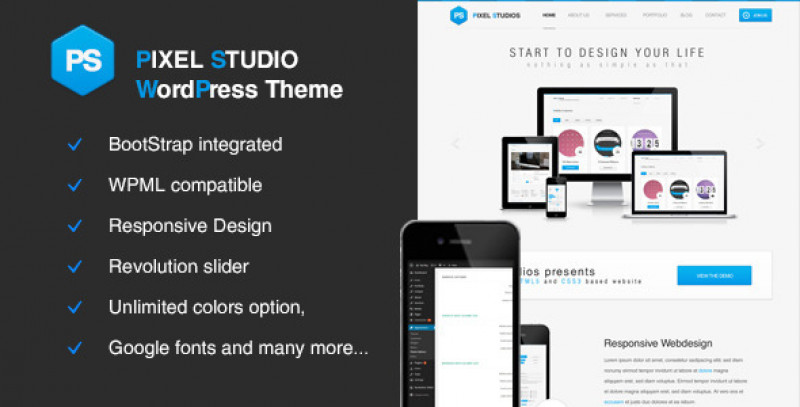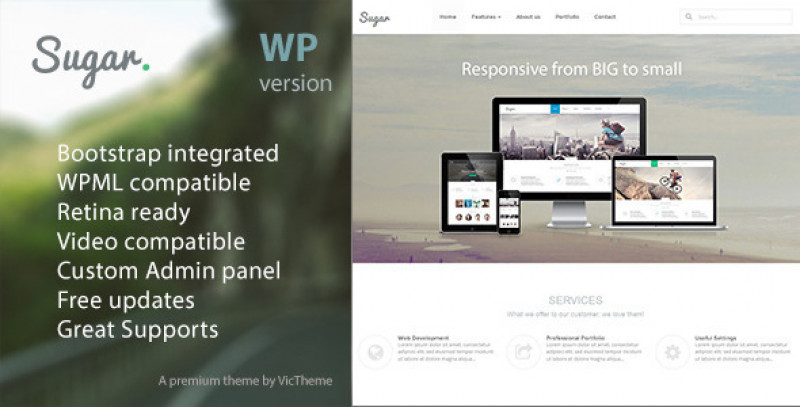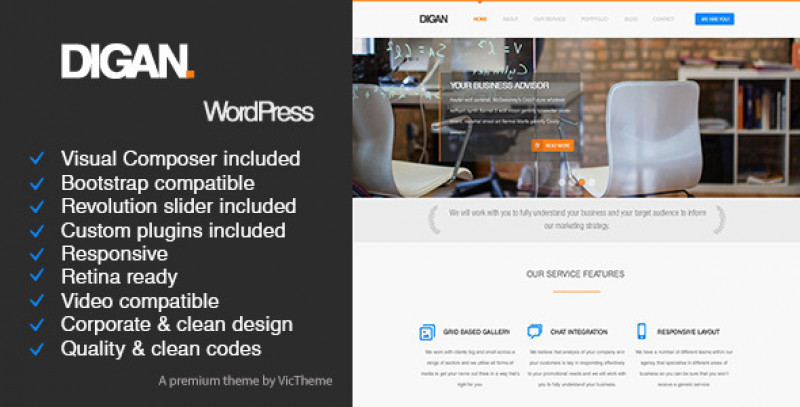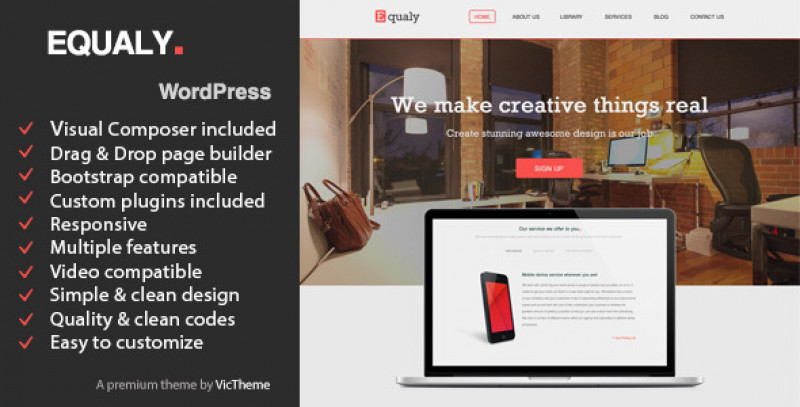MAN'S - eCommerce Business WordPress Theme
MAN’S is a flexible and simple theme which bring a different experience in Shopping. It sets the standard for setting up your online shop with a dozens of features! It is designed so it is easy to use and working on your site right on install. It is built with the latest in HTML5 and CSS3 in mind to ensure it meet the standard of quality websites.
MAN’S is the media that will get your website noticed, the clear cut design is useful for any type of Retail Shops, whether it’s a Fashion, Books, Toys, Hardware, Software, and lots more of products.
The theme also compatible with WooCommerce which is has the capability to run an online shop within the range of your Business scope and WPML multi language plugin which means you can easily host your site to people of all languages.

Main Features

Available Features List
- Dynamic Sidebar It has Dynamic sidebar so it?s easy for you when you want to make changes to your websites. It allows you to change your sidebar position and flip between them with a simple click.
- Widgetize Header options The theme comes with a fully integrated header customization system. You can make your header stand in a class all it?s own by customizing it to what ever you want it to be!
- Font Awesome icons integrated MAN’S is integrated with Font Awesome which provides you with numerous icons to use. With this option you can create your site to look and feel how ever you want it to. The icons will be available at each of post types from the back end Admin panel.
- Boxed and Full width layout Full width and Boxed Layout are available to choose from. This gives you the flexibility of exactly what your website layout will look like. It can be done easily by just one click from the custom Admin panel.
- Shortcodes Ready The theme also have shortcodes ready with Visual composer as athe page builder, Bootstrap compatible and dozens of add-ons ready to be use within the theme.
- Organized Theme Panel Included out of the box is our custom advanced admin panel which is easy to use and customize. Simple and well organized menu comes with a nice looking icon for each, it bring user a different experience in setting up a theme. All options within the theme are easily accessible through the admin panel.
- One click Demo import Saving much time in setting up the site to be able to get it running within minutes after purchased. The theme comes with an XML import file to start you off with all the demo content in our online preview. Just import the contents and you?re good to go.
- Masonry and Equal Height Have the options to choose from the popular Masonry style of post is available and also include the equal height for the post to look align between each of post and more organize.
- Extensive Documentation and Video We created a plethora of documentation on all topics to ensure that all our users can easily get any information they need without fail. From installing the theme to configure the site, we tried to cover all information as much as possible. Video is also available for user to be able to understand visually.
- 3 different Ready Color schemes The theme has included a few different color skins in the package. You can choose dark for more elegant looks or change to light version for more clean and fresh. Just click on the setting button on the right side of the theme at the demo page here and choose which skins you like
- Megamenu Megamenu is available in Frontpage page for customer to be able to browse items easily and in much more convenience way. You can easily customize what text you’d like to be add on this element.
- Unlimited colors option Manage the look and feel of your website easily with an unlimited color options. Just set the colors with a few mouse clicks and gone are the days where you have to recreate the wheel every time you want to tweak some of the styles on your website. You can make your site pop, or just make it what ever you want it to be.
- Google fonts included The theme also boasts the easiest to use fonts. It integrates with Google Fonts for a wider range of styles. No need to try to figure out the CSS code to customize your site.
- Advance custom widgets for easy configuration Included out of the box is our custom advanced widgets which has dozens of features to choose from and help you configure the site thoroughly and faster. All options within the theme are easily accessible.
Disclaimer: Images used are copyrighted for Demo only and not included in the file.
Supports
For related support questions, kindly check this link below:- Supports are available by submitting tickets via our support team

We’d be very grateful, it helps us a lot and this is the link on how you give a feedback for purchased items and rate them.
Thanks! 
Update Log
Version 1.4.0
- Updated to play nice with Wordpress 4.4
- Updated to latest woocommerce and victheme core