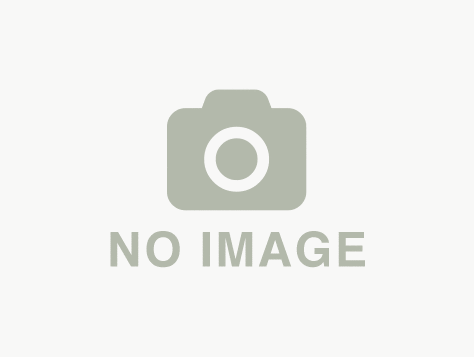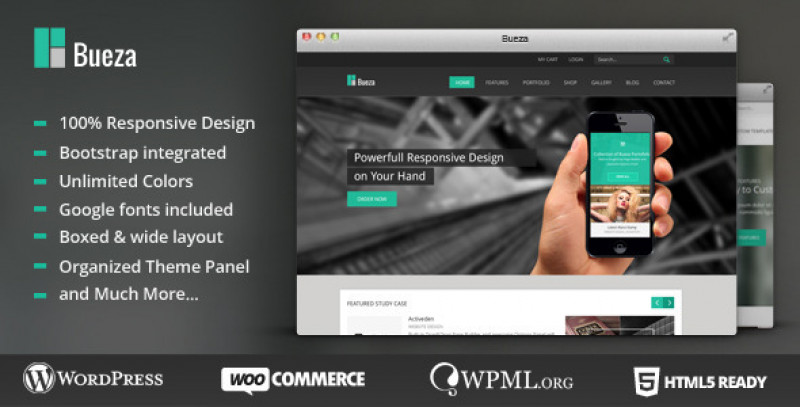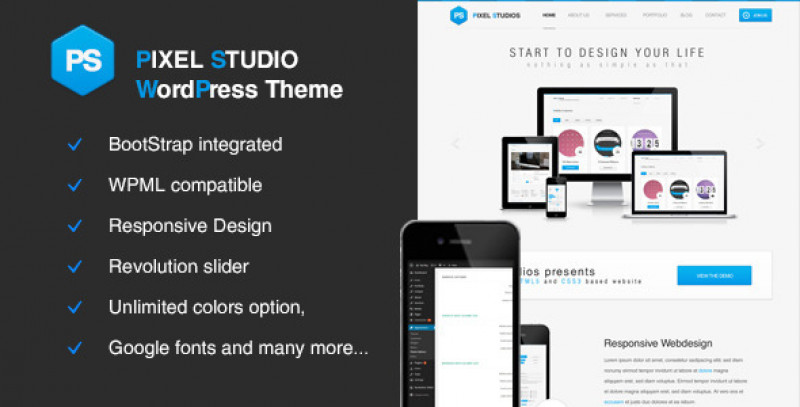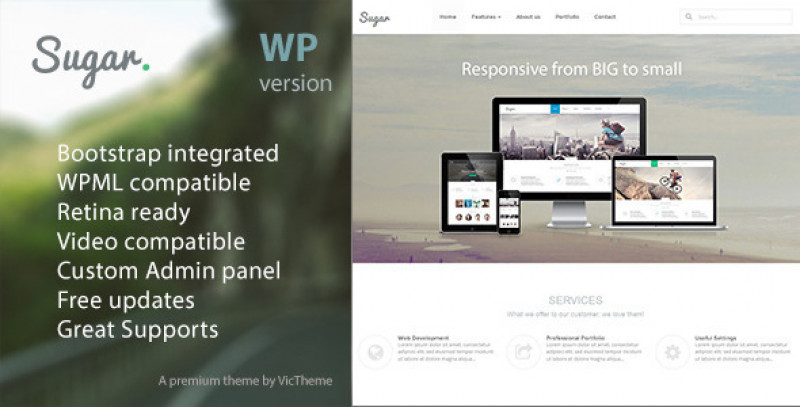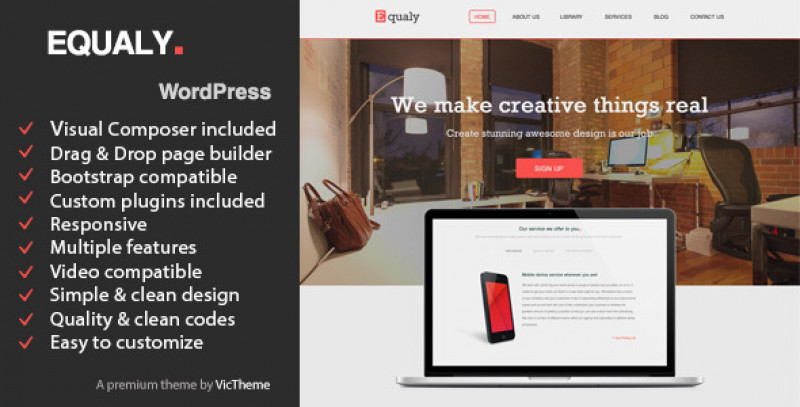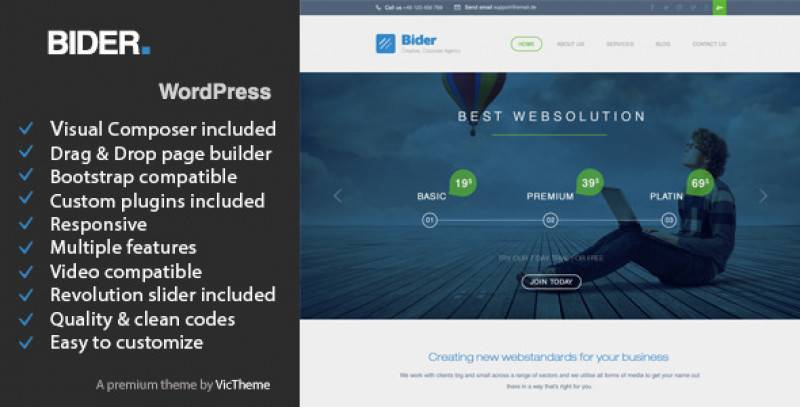Digan Multipurpose WordPress Business Theme
HTML Version available here
Why Choose DIGAN

DIGAN is a flexible, fully responsive WordPress theme which is compatible with Bootstrap and build with visual composer page builder.
DIGAN comes with custom plugins that allows you to use Visual composer with Bootstrap at the same time, these plugins provides you with bunch of elements which is added within the visual composer. check the list of the links below to see the examples of the elements
It?s designed for Business with clean and professional look with attention grabbing designs with parallax effect between levels
It has one click demo which enable user to import the contents from demo with hassle free installation and setup on any site. Simply import the demo contents and the theme will be ready to use right away.
The theme is designed and built with the latest HTML5, CSS3 and Bootstrap libraries. The GUI is designed for novice user but still capable to accommodate advanced user needs.

The theme with Variations without limitations
There are dozens of pages that are ready to be use:
- 4 different types of Homepages
- 3 different types of About us
- 2 different types of Our services
- 3 different types of Contact us
- 3 different types of Timeline
- 4 different types of Homepages
- 9 different types of Post page
- 14 different types of Portfolio
Easy upload Logo and Slogan with a slick Admin panel

Choose the responsiveness system with just a click

Upload image or video of your choice for the headline

A recolorable system with unlimited colors option in every elements

One click Demo import

Video Documentation available from Admin panel

Seeing is Believing
We don?t just say what we had to offer but we Show you what you will enjoy with the theme! Below are the additional elements which is added to Visual Composer, Compatible with Bootstrap and are ready to be use.

There are 4 additional custom plugins which is Bootstrap compatible and added inside the visual composer and ready to be use:

1.Visual Bootstrap
This plugin enable you to create pages more freely with additional custom choices to set row and column and which can help you to have more styles than just using a visual composer only. Here are the list including the links to the preview of each element :
2.Visual Candy
This plugin contains fancy elements which will provide you with more stylish look in designing your page. Here are the list of elements inside this visual candy plugin:
- Dial knob
- Shuffle letter
- Flip countdown
- Timeline
- Social share button
- Social links element
- Slick carousel
- Flipster
3.Portfolio
There is nothing more important than showing your works and that is the reason we provide you with more options in creating portfolio with this plugin which is also works within visual composer:
4.Google maps
We created this Google maps included to work with visual composer so you can easily locate yourself and tell your visitor where you are.
Plus a long lists with dozens of standard elements from visual composer are also included!
Whole package in One theme
- WPML Compatible
- Bootstrap compatible
- Visual Composer page builder included
- Visual Bootstrap addons for visual composer included
- Visual Candy addons for visual composer included
- Portfolio addons for visual composer included
- Google Maps addons for visual composer included
- Revolution Slider included
- Fontawesome
- Glyphicon
- Uber menu compatible
- Mega menu
- Complete demo contents
Credits
Thanks for the Amazing images and video credited to:Disclaimer: Images used are copyrighted for Demo only and not included in the file.
Supports
For related support questions, kindly check this link below:- Supports are available by submitting tickets via our support team

We’d be very grateful, it helps us a lot and this is the link on how you give a feedback for purchased items and rate them.
Thanks!