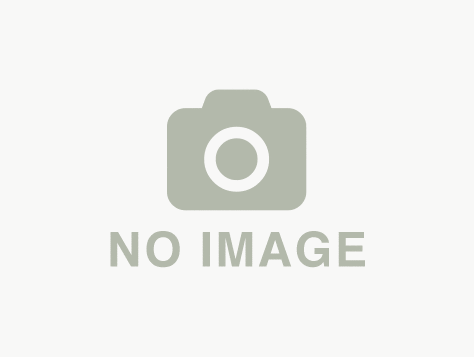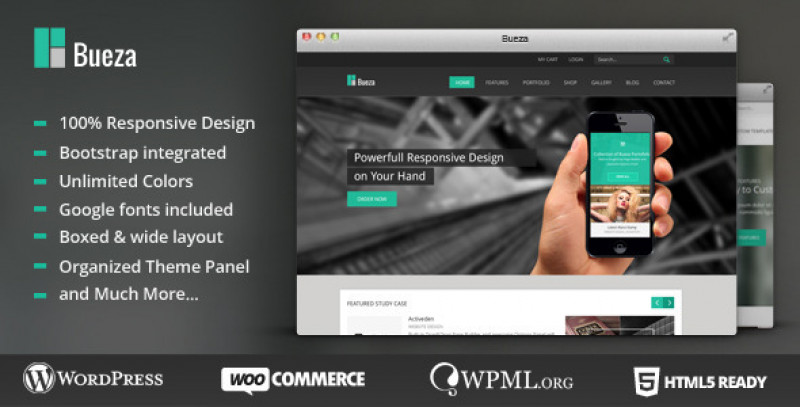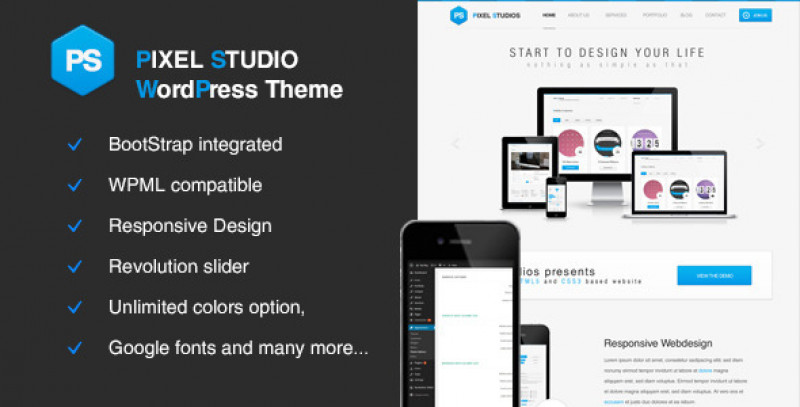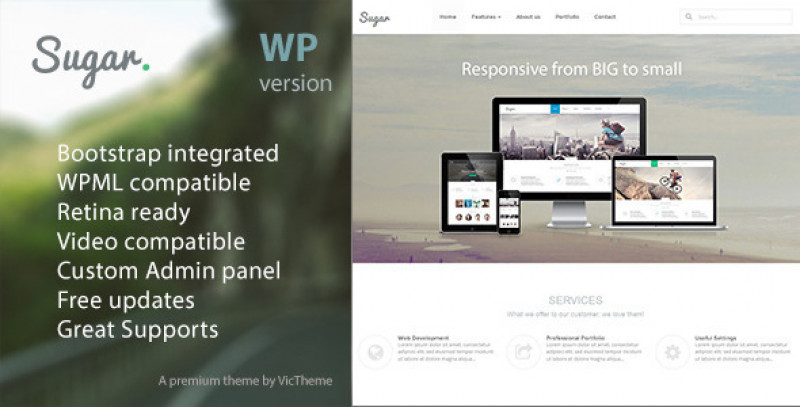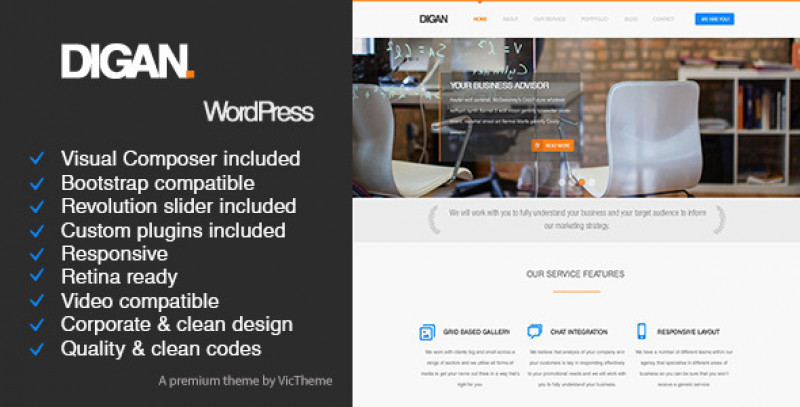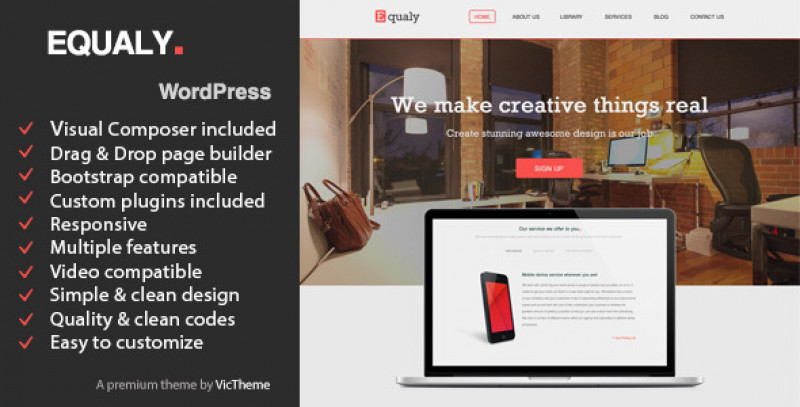Dream Home - Real Estate WordPress Theme
Dream Home is a clean, simple, and fully responsive WordPress theme for building Real Estate and Property websites. It designed for real estate agents, brokers, agencies, and any company or organization who?s business is dealing in property.


This Theme:
- Is fully responsive, automatically adapting layout and style to any-size mobile device screen. That’s critical for house-hunters on the road.
- Includes Google Maps searches, allowing home-buying and rental prospects to search by location and sort results by their preferences.
- Manages custom post types for property listings and property agents. That makes listing a property a snap, and managing properties easy.
- Makes adding video virtual tours super-easy. They’re one of the most effective new selling tools for real estate agents. Virtual tours are also great for promoting rentals and development demo units.
This theme is intended for novices and experts alike.
To make it even easier to develop and maintain attractive, attention-getting, and easily navigated WordPress sites, the Dream Home VicTheme includes plugins that allow you to use the time-saving tools Visual Composer and Bootstrap at the same time, as well as adding features and capabilities on their own. That includes a single-click button to import contents automatically without any uploading or installation. You can instantly create a site that looks like our demo, and then begin customizing it for you or your clients.
Your Dream Home Theme purchase includes Visual Composer, Revolution Slider, and our own Property Plug-In. Purchased separately, that combination would cost way more than we’re charging for this complete VicTheme!
Our simple graphic-based Administration Panel makes Dream Home perfect for novices, while still accommodating advanced users ready to dig into its HTML5, CSS3, and Bootstrap foundations. We provide ample documentation for all types of users.
Key Features
We’ve packed in all the features you’ll need to quickly develop attractive and effective real estate websites.

Additional Features Available:
The Dream Home theme makes it easy for novices to create and maintain real estate websites, with plenty of reserve power under the hood for advanced users. Available features include- Video Compatible
- WPML Compatibility
- Bootstrap compatible
- Visual Composer page builder included
- Visual Bootstrap addons for visual composer included
- Visual Candy addons for visual composer included
- Portfolio addons for visual composer included
- Portfolio Metro addons for visual composer included
- Google Maps addons for visual composer included
- Fontawesome
- Glyphicon
- Google Maps
- Bootstrap Alert
- Bootstrap Jumbotron
- Bootstrap Label element
- Bootstrap List element
- Bootstrap Media List element
- Bootstrap Panel element
- Bootstrap Well element
- Dial Knob element
- Flipster element
- jQuery Flip Countdown element
- jQuery Shuffle letter
- Slick Carousel element
- Social Links element
- Social Share button
- Timeline element
Supports
For related support questions, kindly check this link below:- Supports are available by submitting a ticket to our support team
Thanks!
Updates
Version 3.5.1- Added Capability to disable auto shrinking menu
- Bug fix : template always fallback to original template
- Added overlays circle, polygon, rectangle and polyline’s shortcodes and integration to visual composer
- Added Marker Clustering capabilities
- Fixed bug maps is loading google js more than once.
- Fixed Search parameter dont get forwarded when doing pagination
- Improved VTCore Loop, VTCore Pagination logic
- Added ability to disable isotope and isotope stamping to simplesearch, split search and advanced search
- Added ability to post using GET for simplesearch, splitsearch and advanced search
- Added ability to post using GET for agents search
- Added Badges capability with configurable background and font color
- Added File download field
- Added Share Fields for facebook, twitter, google+, pinterest, vk, renren, weibo
- Added Print PDF capability
- Listing Widgets now implement QueryObject Forms, old widget needs to be reconfigured
- Implements sorting by weight for property types, need Wordpress 4.4 and above for this to work
- Implements sorting by weight for property fields.
- Implements sorting by weight for property attributes
- Fixed bugs for ajax + custom query + pagination
- Added Masonry template for loops
- Added sorting by price, status, land size, building size, start duration, end duration. Need database update for sort by status
- Added database updater via core updater
- Improve template for grid, masonry and list mode
- Agents field and attributes now is sortable by weight
- Upgraded VTCore, VTProperty, VTAgents, VisualComposer to the latest version
- Improve speed loading by including assets maps
- Fix bugs in customizer
- Tested against WP 4.5
- Prevent maps to be resized when user scrolling in mobile devices
- Upgraded VTCore, VTProperty, VTAgents, VisualComposer to the latest version
- Overhaul the mobile version for simplistic Skins
- Improve javascript for smoother mobile version
- Fix excerpt causing fatal error bug
- Improve victheme core speed
this is a major upgrade for 1.x branch and 2.x branch, it may break old shortcodes and old child theme, make sure to test this on development server first when upgrading to new version
- Upgraded VTCore, VTProperty, VTAgents, VisualComposer to the latest version
- Updated templates to match the dependencies plugins requirement
- New Schema Skins – Simplistic
- Bug fixes and tested with visual composer 4.9.2
this is a major upgrade for 1.x branch, it may break old shortcodes and old child theme, make sure to test this on development server first when upgrading to new version
- Upgraded property plugin to 1.2.x branch, major update for bug fix and new features
- Upgraded property agents plugin to 1.2.x branch, major update for bug fix and new feature
- Upgraded visual composer to 4.9 branch
- Upgraded revolution slider to 5.x branch
- Upgraded victheme core to the latest version fixing bugs for WP 4.4
- New feature : support offcanvas element
- New feature : Multiple different headline design
- New feature : different header design supported
- New feature : can place headline before of after the header element
- Css fixes for mobile version