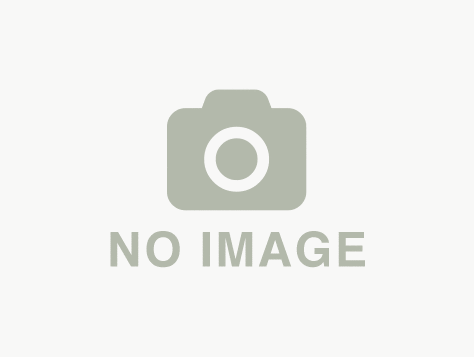Memory Line Wrapper
VISUALCOMPOSER - GENERAL TABS
This shortcodes allows you to create a wrapper for the memoryline content, in the general tabs, you can specify valid css class, valid css id and the css animation for the wrapper element.

VISUALCOMPOSER - POINTS TABS
In the Points tabs, you can specify the default points connector color, shape, offsets and shape which will be used as the default settings for all the lines. The memory line content element can override the settings here for individual line settings.

Shortcode Formats
The following format example can be invoked manually outside the VisualComposer to generate the element.
Note : Wordpress doesn't allow new line inside the shortcode, you must remove all new lines and replace them with space when using the shortcode.
[memoryline
class="some class"
id="someid"
data___line_color="x"
data___line_width="x"
data___line_type="x"
data___line_offset_x="x"
data___line_offset_y="y"
]
[memorylineinner
id="x"
class="class_one class_two"
titlecolor="the title color"
titlecss="extra css class for the title element"
textcolor="the text color"
textcss="extra css class for the text element"
title="the title text"
mobile="X" tablet="X" small="X" large="X"
mobile_offset="X" tablet_offset="X" small_offset="X" large_offset="X"
mobile_push="X" tablet_push="X" small_push="X" large_push="X"
mobile_pull="X" tablet_pull="X" small_pull="X" large_pull="X"
data___dot_direction="x"
data___dot_radius="x"
data___dot_color="x"
data___dot_offset_x="x"
data___dot_offset_y="x"
data___line_color="x"
data___line_width="x"
data___line_type="x"
newrow="true|false"
]
some content for the inner shortcodes allowed
[/memorylineinner]
[/memoryline]
Shortcodes Attributes
The shortcode above will accepts the following attributes.
| Attributes | Value | Description |
|---|---|---|
| data___line_color | valid hex color value | Define the default line color |
| data___line_width | number | Define the default line size in pixels |
| data___line_type | round|square|butt | Define the default line end shape, butt and square shares similar square shape but with different ending point |
| data___line_offset_x | number | Define the default line vertical offset in pixels, you can use this to center the line against the dots |
| data___line_offset_y | number | Define the default line horizontal offset in pixels, you can use this to create space between line and dots |
| class | valid css class separated by empty space | You can inject additional css class by specifing the valid css class separated by empty space |
| id | valid css id | You can define custom css id by specifying valid css / html id string |