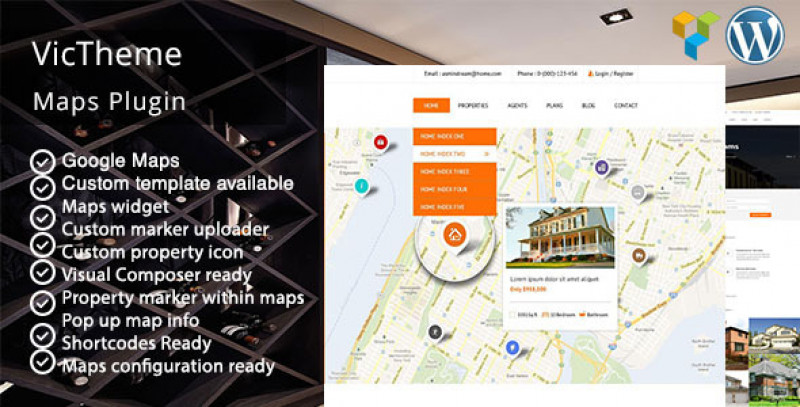Maps Shortcodes
VicTheme Maps plugin provides all the shortcodes listed in this page.
Google Maps
Shortcode Formats
The following format example can be invoked manually outside the VisualComposer to generate the element.
Note : Wordpress doesn't allow new line inside the shortcode, you must remove all new lines and replace them with space when using the shortcode.
[google_maps
address="String of valid postal address for geocoding"
longitude="Longitude number"
latitude="Latitude number"
width="Map width in pixel"
height="Map height in pixel"
responsive="true|false"
zoom="15"
zoom_control="true|false"
zoom_control_position="TOP_CENTER|TOP_LEFT|TOP_RIGHT|LEFT_TOP|RIGHT_TOP|LEFT_CENTER|RIGHT_CENTER|LEFT_BOTTOM|RIGHT_BOTTOM|BOTTOM_CENTER|BOTTOM_LEFT|BOTTOM_RIGHT"
zoom_control_style="DEFAULT|LARGE|SMALL"
pan_control="true|false"
pan_control_position="TOP_CENTER|TOP_LEFT|TOP_RIGHT|LEFT_TOP|RIGHT_TOP|LEFT_CENTER|RIGHT_CENTER|LEFT_BOTTOM|RIGHT_BOTTOM|BOTTOM_CENTER|BOTTOM_LEFT|BOTTOM_RIGHT"
map_type_control="true|false"
map_type_control_position="TOP_CENTER|TOP_LEFT|TOP_RIGHT|LEFT_TOP|RIGHT_TOP|LEFT_CENTER|RIGHT_CENTER|LEFT_BOTTOM|RIGHT_BOTTOM|BOTTOM_CENTER|BOTTOM_LEFT|BOTTOM_RIGHT"
map_type_control_style="DEFAULT|DROPDOWN_MENU|HORIZONTAL_BAR"
scale_control="true|false"
scrollwheel="true|false"
streetview="true|false"
maptype="HYBRID|ROADMAP|SATELLITE|TERRAIN"
draggable="true|false"
disable_zoom="true|false"
title="string to act as the hover title, this will only works if no marker is defined"
html="string to act as the popup content, this will only works if no marker is defined"
]
[google_marker
center="true|false"
address="string valid address for geocoding"
latitude="fallback latitude if geocoding failed"
longitude="fallback longitude if geocoding failed"
title="the hover title for the icon"
icon="the full url for the icon image"
]
some content for the popup content
[/google_marker]
[/google_maps]
Shortcodes Attributes
The shortcode above will accepts the following attributes.
| Attributes | Value | Description |
|---|---|---|
| address | string | String of valid postal address for geocoding |
| longitude | Valid longitude string | The longitude number that will be used if geocoding failed |
| latitude | valid latitude string | The latitude number that will be used if geocoding failed |
| width | pixel number | The maps width size, this will be overridden if responsive options set to true |
| height | pixel number | The maps height size |
| responsive | boolean | Set whether the maps should resize when the screen size changes |
| zoom | number 1 - 20 | The initial zooming level |
| zoom_control | boolean | Set if the maps should display the zooming controller |
| zoom_control_position | Google API positioning | Set the position for the zoom controller |
| zoom_control_style | Google API valid zoom controller styles | Set the styles for the zoom controller |
| pan_control | boolean | Set if the maps should display the pan controller or not |
| pan_control_position | Google API positioning | Set the position for the pan controller |
| map_type_control | boolean | Set if the maps should display the map type controller or not |
| map_type_control_position | Google API positioning | Set the position for the map type controller |
| map_type_control_style | Google API map type style | Set the style for the map type controller |
| scale_control | boolean | Set if the map should display the scale controller |
| scrollwheel | boolean | Set whether the maps can be zoomed via mouse scrolling movement |
| streetview | boolean | Set whether the maps should be able to display the street view mode |
| maptype | HYBRID|ROADMAP|SATELLITE|TERRAIN | Set the initial map display type, this can change dynamically if the map type controller is activated |
| draggable | boolean | Set whether the maps content can be dragged with mouse |
| disable_zoom | boolean | Set if the maps can be zoomed via mouse click or mouse scroll or zoom controller or not |
| title | string | Set the first marker title, this will only works if no additional marker is defined |
| html | string | Set first marker popup content, this will only works if no additional marker is defined |
GOOGLE MAPS MARKER
Shortcode Formats
The following format example can be invoked manually outside the VisualComposer to generate the element.
Note : Wordpress doesn't allow new line inside the shortcode, you must remove all new lines and replace them with space when using the shortcode.
[google_marker
center="true|false"
address="string valid address for geocoding"
latitude="fallback latitude if geocoding failed"
longitude="fallback longitude if geocoding failed"
title="the hover title for the icon"
icon="the full url for the icon image
]
Some content to act as the marker popup content, additional shortcodes will be processed.
[/google_marker]
Parent Shortcode
This shortcode must be embedded inside the [google_maps] shortcode for it to work properly. Multiple [google_marker] inside [google_maps] is allowed.
Shortcodes Attributes
The shortcode above will accepts the following attributes.
| Attributes | Value | Description |
|---|---|---|
| center | boolean | if this set to true then the maps will be centered according to this marker address or longitude + latitude |
| address | valid postal address for geocoding | The string of postal address entered here will be used as the position for placing the marker on the maps. |
| latitude | valid latitude number | The latitude will be used as backup if the geocoding of the address value failed |
| longitude | boolean | The longitude will be used as backup if the geocoding of the address value failed |
| title | string | the string will be used as the popup content when user is hovering to this marker |
| icon | Full url of the image | The url entered here will be used to serve as the marker image, if this is not set then the default red Google marker will be served. |
| content | string or shortcodes | The string between the shortcodes tag will be served as the marker popup content that will be visible when user click on the marker. |