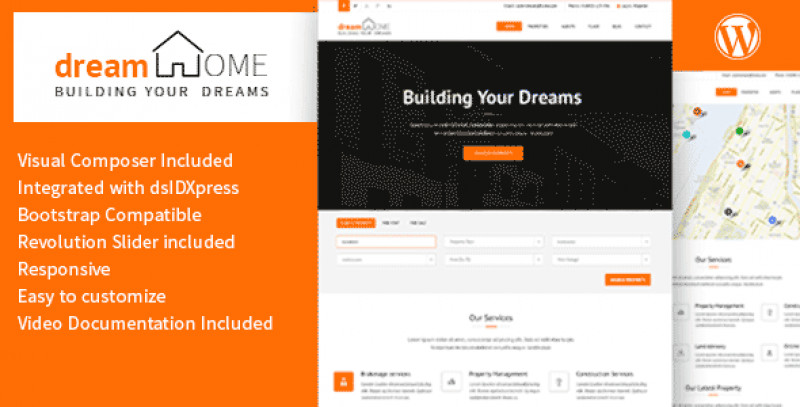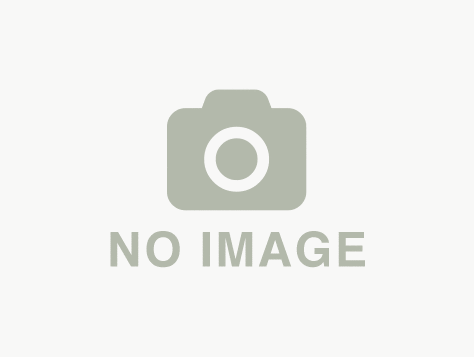Video Documentation /
Layout /
April 4, 2017
How to configure Agents profile page from Theme options?
This configuration is from Theme options.